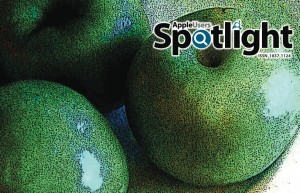Every now and then – our friends at ‘User Group Central’ (specifically in this case – Lynn Wegley, InfoManager, with coeditor Fred Showker), send out a very detailed summary of info and links that are sometimes INCREDIBLY relevant, and ALWAYS good stuff.
With their permission – restated here ::
Copyright 2011, All Rights Reserved. Affiliate User Groups are granted
permission to reprint the InfoManager column or excerpts thereof so
long as proper credit is given, and a clearly stated web URL link to:
http://www.UGNN.com
Please note – I have maintained the original numbering of the points from the original email. the content below is as sent – no edits by yours truly.
06 Prepare for Back To School
What’s on top of the school supply list this year? It is
not a lunchbox or a backpack but rather a smartphone, a
tablet or a cool fun educational app that runs on both. Kids
as young as elementary age are looking for smartphone
upgrades, while the college students are living the advent
of tablets into their classrooms. Developed universally for
the iPhone, iPod touch and iPad, NxtApp 4 Kids is the
perfect back-to-school math app with which kids learn number
sequencing, thinking they are playing a game.
http://www.ugnn.com/2011/08/prepare-for-back-to-school/
———————————————-
07 Free ebook sites
On iPadForums, “Bremen” posted: “Free ebook sites,
already in iBook (ePub) format. I have posted a few of these
in various places, but thought I would tie it together here.
These are some sites that have FREE ebooks that are already
in ePub format. They will import and read as is in iBooks.
http://www.ugnn.com/2011/08/free-ebook-sites/
———————————————-
08 60 Free Mac Utilities and Tools
This MobsJar article from February lists these
Mac Utilities. (As you know, I love lists.)
Here are a few of the ones they have:
http://www.ugnn.com/2011/08/60-free-mac-utilities-and-tools/
———————————————-
09 How To Save Online Videos
In this article from Read Write Web, we can
learn to save videos from the Web and
replay them later on the TV or iPad.
http://www.ugnn.com/2011/08/how-to-save-online-videos/
———————————————-
10 Excel 2011 Tutorial
Training solutions provider Infinite Skills Inc has
released a new video series to help Mac users work
productively with the latest edition of Excel for OS X. The
Learning Microsoft Excel 2011 Tutorial, narrated by trainer
Guy Vacarro, includes beginner-targeted lessons that show
how to use Excel in common applications such as monitoring
sales data, calculating profits versus losses, creating
expense forms, managing contact lists and more.
http://www.ugnn.com/2011/08/excel-2011-tutorial/
———————————————-
11 How To Capture Your Signature Using Preview
This is a quick note, because I think
it is so cool that this can be done so easily.
http://www.ugnn.com/2011/08/how-to-capture-your-signature-using-preview/