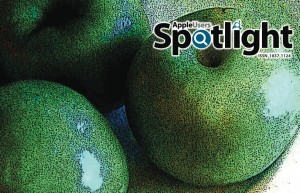At our last meeting, I commented that one potential Apple play is the ubiquity of wireless. They were the first to talk about wireless back in the day and steadily releasing communication apps that are wireless only – apple device to apple device.
Think the new messenger product appearing in upcoming iOS5.
Think FaceTime – available on EVERY Apple product.
Think iChat.
My contention was – and remains – that they are setting up a framework to bypass the carriers – and their extortionate prices.
Even now, all of these products are usable – and UNLESS you need absolutely always on cell communication – there strong argument that a lot of us could really live without a cell phone – so long as we had ability to make calls from the variety of hotspots there are today.
I know that there are a LOT of infrastructural issues before we have an always on wireless network – but it is coming – and was delighted to read this earlier today:
The truth is, high speed wireless is critical. We’re just a few years away, I believe, from pervasive, high quality wireless anywhere, and I hope we can scoff on the minor issues we see today with congestion, slowness and even pockets without access.
Read the full piece here : WiFi Day in a Wireless World