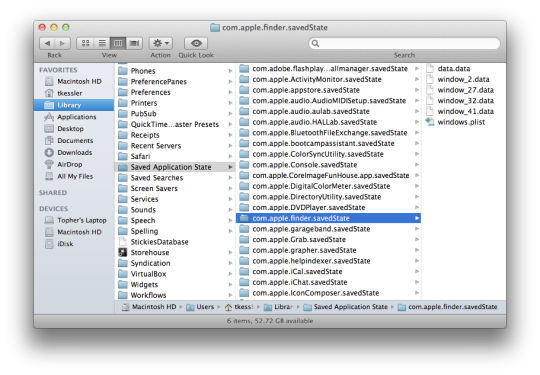Trusteer Rapport was recommended to me by several major online Banks. Click on the link below for more information, and notice the list of major international banks and financial institutions using Trusteer Rapport. Easy installation on my MAC, and seems like a very efficient program worth having.
Defends against phishing and malware activity
Helps safeguard your identity
Shows when you’re on an unprotected website
Download Trusteer Rapport1 for free continuous protection
Works with all major web browsers
Secures communication between keyboard and sensitive websites
Protects online banking username, password and other sensitive sign on information
Prevents malware from tampering with your online transaction
Works with your current antivirus software by providing another level of online security
Protects your information on up to 100 participating retail, social networking & email browser websites.
Simple protection indicator: green = protected; gray = unprotected
Removes malicious malware from your computer and notifies you that it has done so
Periodic reports sent to show malware and phishing attempts
Does not require any configuration or maintenance—just install and you’re protected
- Defends against phishing and malware activity
- Helps safeguard your identity
- Shows when you’re on an unprotected website
For more information and to Download software – you can go here.